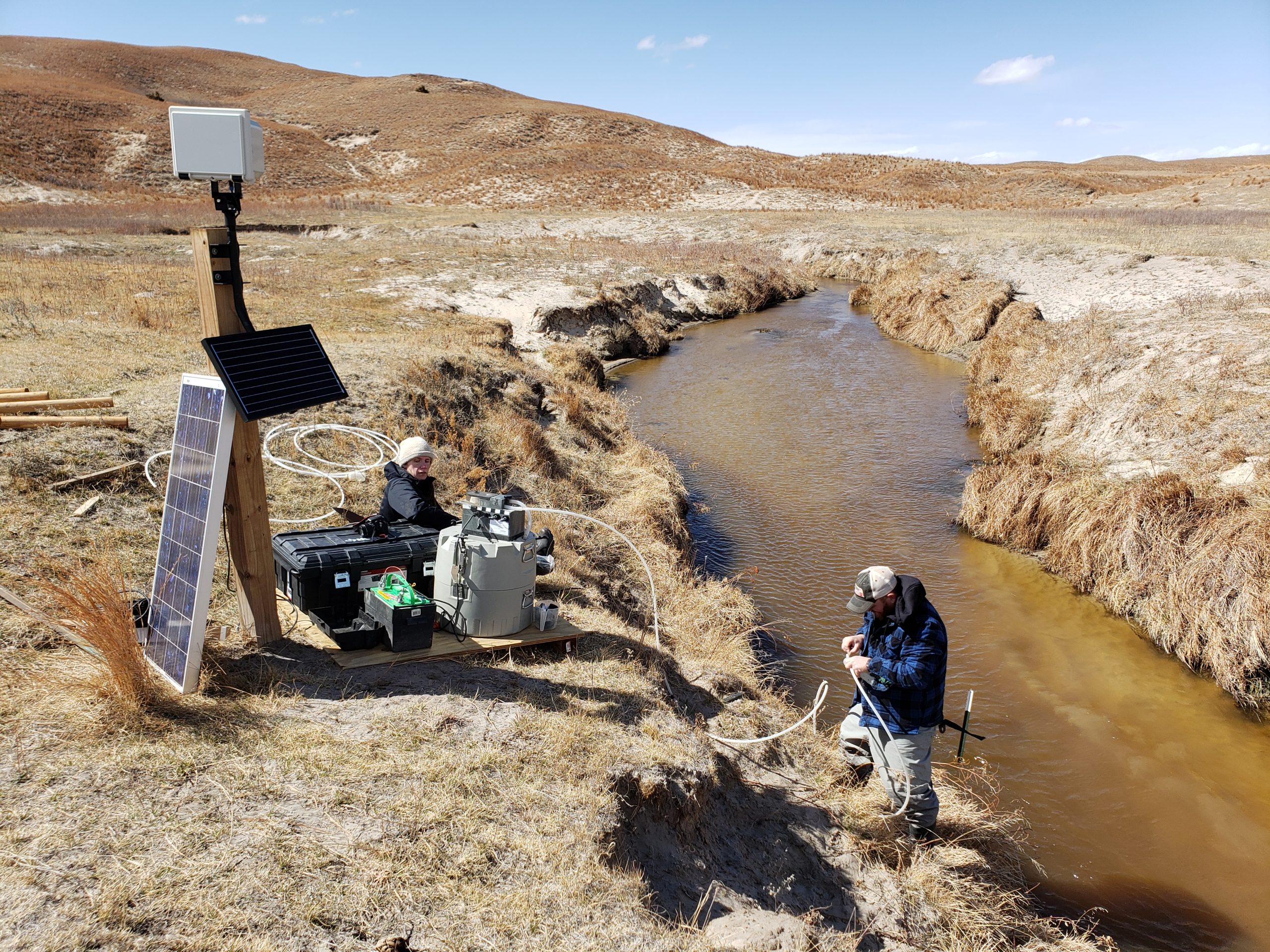This video shows steps and time required for data download and image analysis of over 5,000 images from a USGS HIVIS site on the Elkhorn River in Nebraska. The process includes setting regions of interest (ROIs) and extraction of color and other scalar image features suitable for machine learning applications. This work was done on a laptop computer running GRIME-AI v0.0.3.8c-003.
PROCESSES COMPLETED:
• Data selection
• Imagery download
• Stage and discharge data download
• Image processing
• Image feature dataset created
• Ready for data fusion, then ML modeling
LAPTOP SPECIFICATIONS:
Intel i7-9850H @ 2.60GHz 2.59GHz
32 GB RAM
NVIDIA GeForce GTX 1650
Home fiber internet connection over Wifi
TIME REQUIRED:
The overall process took 1:04 hours, including all download and processing time. Extrapolating, this suggests about 4:15 hours required to download and process one year’s worth of imagery when working in my home office.