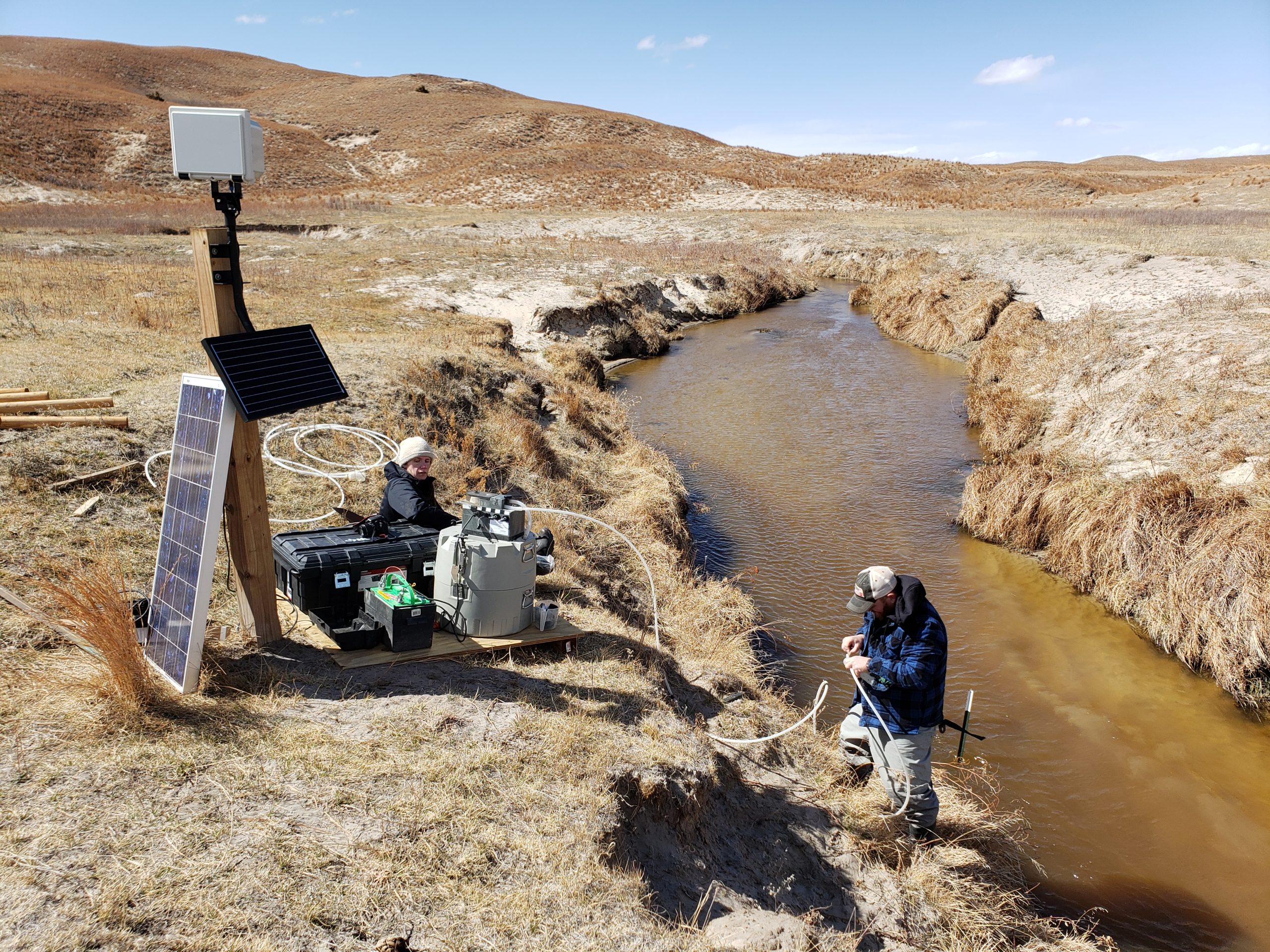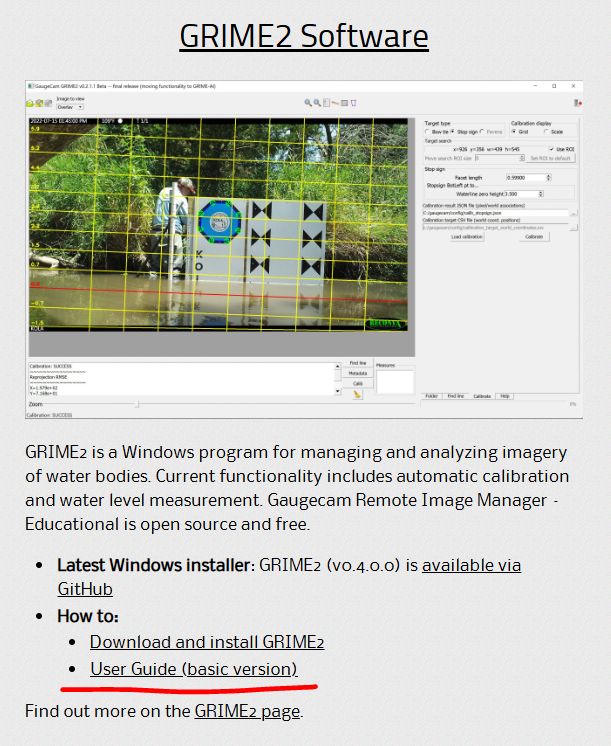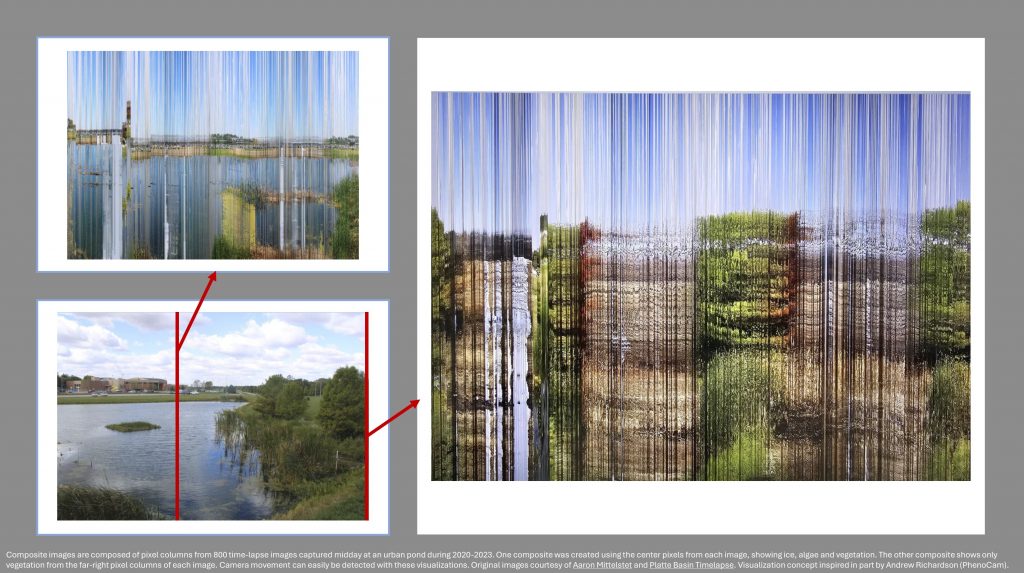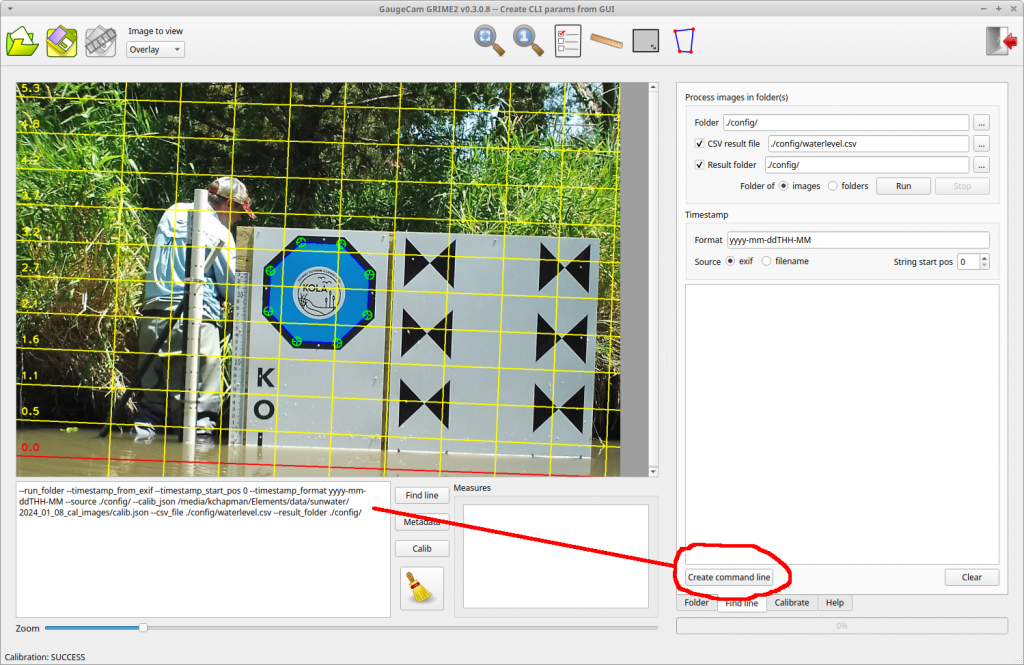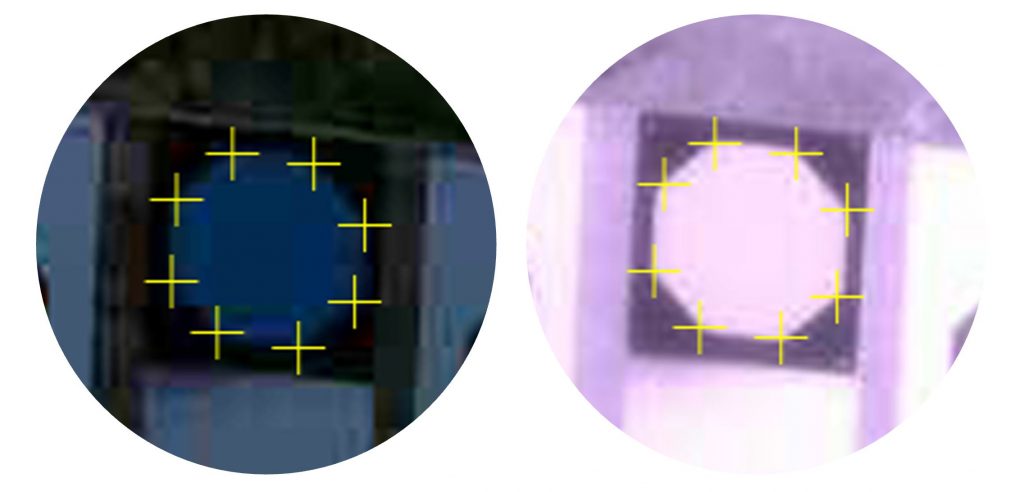We can’t help but share this image from one of our own Nebraska camera sites. Does this owl look magnificent, astute, angry, aloof, or all of the above?!
Featured Photo Information
- Great Horned Owl at KOLA
- Credit: Contributed by Mary Harner.
- Location: Kearney, NE
- We’re always looking for images we can feature monthly via this listserv, please share!
Featured Resource (article, database, etc.)
Congratulations to USGS and collaborators at Stevens Institute of Technology for their publication on automated ice detection!
Updates
Our NSF Geoinformatics grant continues to make progress on:
- WATCH for our August email: we will be sharing a public GRIME AI download link!
- We can now train and run segmentation models on imagery datasets in GRIME AI!
- Our team is working to make GRIME AI available via Open OnDemand on high performance computing platforms at NAU and UNL.
- In Spring 2026 we plan to have an in-person GRIME AI workshop.
- In 2027, we’ll have a virtual symposium to feature image-based projects produced via GRIME AI.
Thanks for viewing!